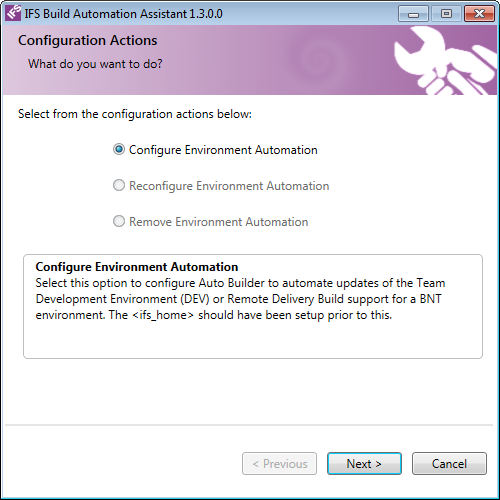
Configure Environment Automation
By selecting a configuration action you will decide in which way the environment will be configured. When you configure an environment for the first time, only 'Configuration Environment Automation' will be enabled. 'Reconfiguration' and 'Remove' options will be enabled only if previously configured environments exist in the machine.
Configure Environment Automation
| Parameter | Description | Alternatives/suggestions |
|---|---|---|
| Configure Environment Automation | This option will allow you to configure build automation in a fresh environment. | NA |
| Reconfigure Environment Automation | This action will allow you to reconfigure an environment. | NA |
| Remove Environment Automation | This will delete a specified environment. | NA |
Build Home/IFS Home/Database should be setup prior to configuring build automation in a fresh environment.
 |
When you have selected a configuration action and you have
clicked Next the IFS Build Automation will jump to the next form. |
 |
To close the program click Cancel. |